How to Conduct Motor Vehicle Search on NTSA Portal Through eCitizen
Be it a civilian, parastatal, diplomatic, government, or non-government vehicle, all motor vehicles registered in Kenya must have a copy of their record on the National Transport and Safety Authority’s platform.
This is because NTSA registers all motor vehicles before issuing number plates, with the information stored permanently on their site.
Even when one changes the ownership of the vehicle, the copy of the record remains the same.
ALSO READ:
- Adidas vs Puma Feud to Become a TV Series with Support from Founders Families
- Shock as Gospel Star Ringtone Faces Charges in Ksh50 Million Runda Land Fraud
- NSSF Confirms Cyber Attack Attempt But Says Member Data Is Safe
- Tanzania Still Holding Kenyan Activist Boniface Mwangi and Ugandan Journalist Agatha Atuhaire – TLS President Clarifies
- Gachagua Mourns Fr Maina- Demands Justice After Sudden Death
At a fee of Ksh 550, one can access a copy of the record search certificate of any vehicle.
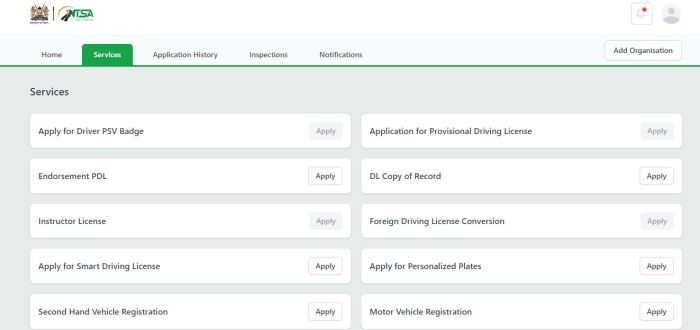
However, with the new consolidation of government systems under the eCitizen portal, vehicle search has been moved from the TIMs portal, and checking vehicle records can be done as illustrated below.
What you need to do:
First log into the eCitizen account
Select the New NTSA service portal
Go to services, then click on motor vehicle copy of records
From here enter the registration or chassis number for the vehicle then submit
Select payment mode and click on complete
Go to your application history and click on view to download motor vehicle copy of records
Feedback is immediate.
What is a copy of the record and what does it entail?
A copy of the record is a document that contains detailed information on any motor vehicle.
When one conducts a copy of record search, he might find the chassis and engine number, details of the registered owner, make and model of the motor vehicle, year of manufacture, date of registration, and the caveat status
How to Conduct Motor Vehicle Search on NTSA Portal Through eCitizen
