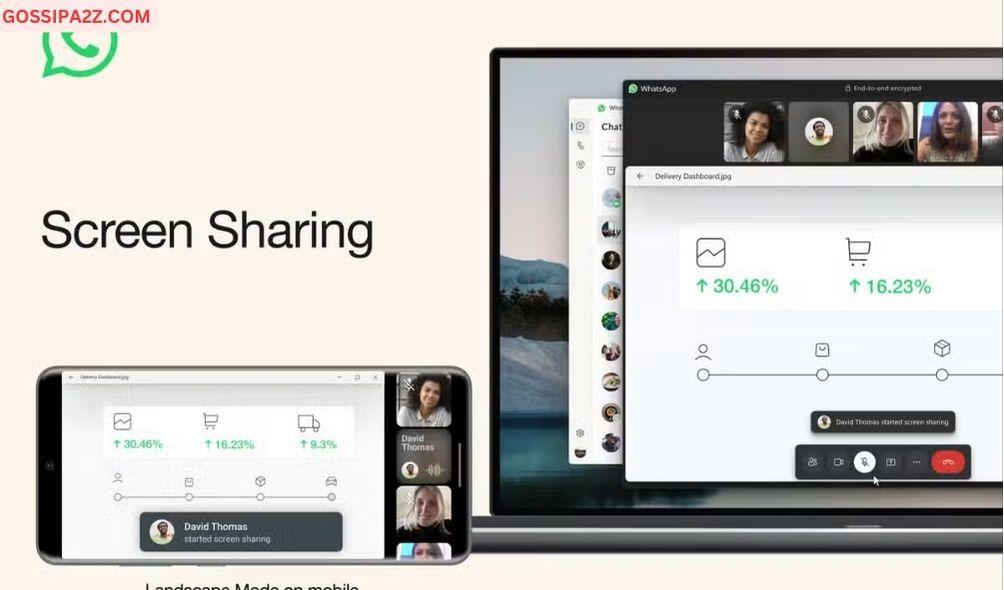How To Share Your Screen On WhatsApp Video Calls
WhatsApp has introduced a novel functionality enabling users to share both their phone screen and audio, enhancing the immersive nature of communication.
“Now you can share your screen on video calls and do even more together in real-time. It’s like you’re in the same room, no matter the distance,” WhatsApp said.
ALSO READ:
- Greedy MPs Dealt a Major Blow as Court Slams the Brakes on Fat Perks
- Kalonzo Drops Bombshell: IEBC’s Ksh61 Billion Budget a Shady Deal?
- Ruto Blasts ‘Power-Hungry’ Rivals: “Only God Can Remove Me!”
- Betrayal, Deceit & Political Drama: Gachagua Exposes Ruto’s Scheme to Finish Raila
- Gachagua’s Fate Hangs by a Thread: Court to Deliver Ruling on Impeachment Appeals in May
While engaged in screen sharing, the video caller’s session will be displayed beneath the shared content, making their usernames and passwords visible to the individual with whom they are sharing their screen.
“Screen sharing is protected with end-to-end encryption and is never recorded by WhatsApp. No one outside of the call, not even WhatsApp, can see or hear what you share on your screen,” said WhatsApp in its Help Centre.
The screen-sharing option is available on Android, iOS, and Windows, and for users to get this feature, they have to update their WhatsApp to the latest version.
Here’s how to share your screen.
Tap screen sharing in the video controls to access screen sharing. Your phone will show a prompt indicating that you’re about to begin recording or casting with WhatsApp.
Tap Start now to begin screen sharing.
To stop sharing your screen, tap Stop Sharing.
During a screen-sharing session, the video feeds of call members appear below shared content.
The information displayed on your shared screen, including usernames and passwords, is visible to the person you’re sharing with.
Screen sharing isn’t available during audio calls.
Audio isn’t available for shared content, such as YouTube, Netflix, or video games.
“For the best experience, update to the latest version of WhatsApp. If members aren’t using the latest version, an onscreen prompt will appear to update WhatsApp before screen sharing.”
How To Share Your Screen On WhatsApp Video Calls